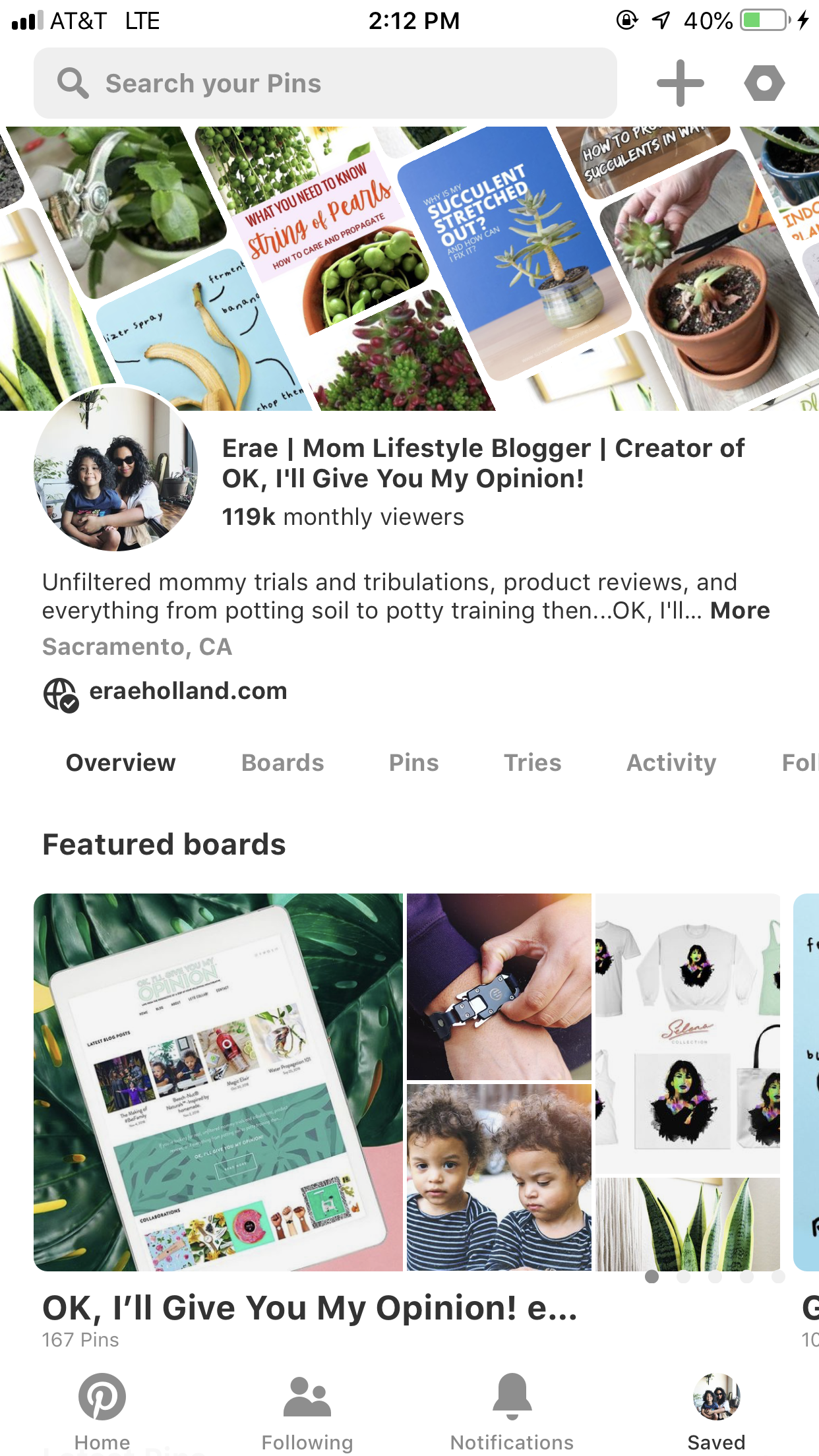How I Grew My Pinterest Monthly Viewers From 3k to Over 100k in a Month!
Ok, so I was one of those people who failed to see the power of Pinterest for some time now. I would log in occasionally to look something up, casually read a few blog posts, and pin (incorrectly) when I posted a new blog. I really didn’t understand how Pinterest worked, and how it can dramatically work for you as a blogger.
When I decided to give my blog a makeover, I also made it my mission to understand how Pinterest worked, and how I can drive FREE traffic to my blog. I listened to a bunch of videos on YouTube and read how-to’s on blogs I found through Pinterest. Then I started applying all the different tips and strategies I learned.
First I went back into my website and renamed all my images files to make them SEO optimized. Included keywords, tags, etc.
Then I created pinnable images for each of my blogs. These are the vertical images you see in Pinterest, and people just like looking and re-pinning these types of images better I learned. So I was doing it! (Check out the examples below)
I re-pinned all the images from my blog with the keywords now attached to the image. Then I would further describe the blog post in the caption. I did this with ALL my images within my website.
I then went in and re-pinned all my blog pins in the Group Boards I’m a part of.
Create Vertical Images For Your Blog
What are Group Boards?
Pinterest allows you to organize your pins into categories called boards. You can also add and invite contributors to these, called group boards.
Why join Group Boards?
Group Boards usually have a lot of followers while your personal account may only has a few hundred (especially if you’re just starting out). Therefore, more people are going to see and engage with your pins within these group boards.
How do you join these Group Boards?
I’ve joined a few through Facebook groups I’m apart of. I also simply searched “Group Boards” on Pinterest, and found hundreds of pins about how to find Group Boards to join. Check out my Pinterest Tips Board to find some good articles to get you started (click here). Once you find a few within your niche, typically the Group Board will have instructions on how to join in their description area. That includes simply emailing the creator with your email account associated with your Pinterest. And if they feel your content aligns with theirs, you’re added!
I renamed all my personal boards to simplify their names, categories, and/or phrases to ones that are commonly searched on Pinterest. I pinned at least 10 pins to all my boards so they looked appealing and "full”. And I changed all the cover images with my favorite attention grabbing pins.
I started using hashtags. Your hashtags are hyperlinked when you add them, but you’ll come across hundreds of articles and videos that say hashtags are obsolete in Pinterest. I chose to ignore these theories, and I add them anyway! Especially because I did read somewhere, that hashtags WILL become a thing!
Followers
I started following about 20 accounts a day within my niche, and I went from 530 followers to over 1000 within a month. Followers are not as important on Pinterest because you’re seeing pins from topics and categories you’re interested in based on what you’re pinning. So you don’t have to be following (or be followed by) someone to see each other’s pins.
Make sure you switch to a business account to track your analytics, and claim your website!
This is what a business account page looks like. Link your website, and optimize your bio!
Then I just started pinning DAILY! If I found myself perusing aimlessly through social media I would flip over to Pinterest and pin about 10-15 pins a day or whenever I had some down time. Before I knew it, my impressions started doubling, tripling, and even quadrupling each day. By the end of the month long experiment, I’ve found that I’m growing at about 1k impressions a day.
Tailwinds
When you hear Pinterest, it’s often associated with Tailwinds. What is Tailwinds you ask? Well, Tailwinds is an automated scheduling system that Pinners use to automate their pins during peak times based on algorithms that Tailwinds figures out for you. I’ve heard a lot about the benefits so I opened an account and I scheduled a few pins just to get my feet wet. To me it seems like more work than just manually pinning a few times a day, but there is a method to the madness. I will be writing a dedicated post about my experience with Tailwinds as I dive deeper into its functions this next month. The strategies I implemented this month were all done manually.
Now did this skyrocket my actual blog traffic?! Not so much...yet! I would say my actual blog traffic increased about 30%. Which is a start, so I’m excited for what this next month brings.
Ok, so I hope these tips were helpful if you’re just starting out. If you’re a Pinterest Pro already, what tips do you have for getting my blog pins noticed more?!